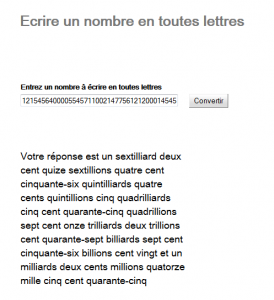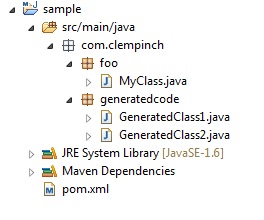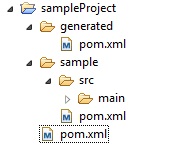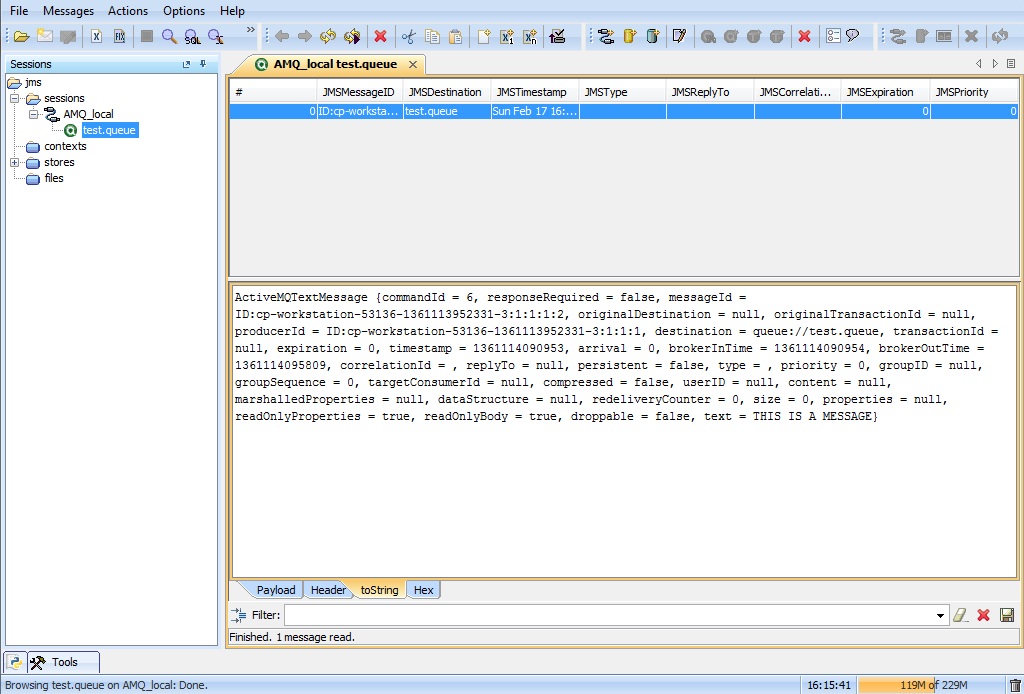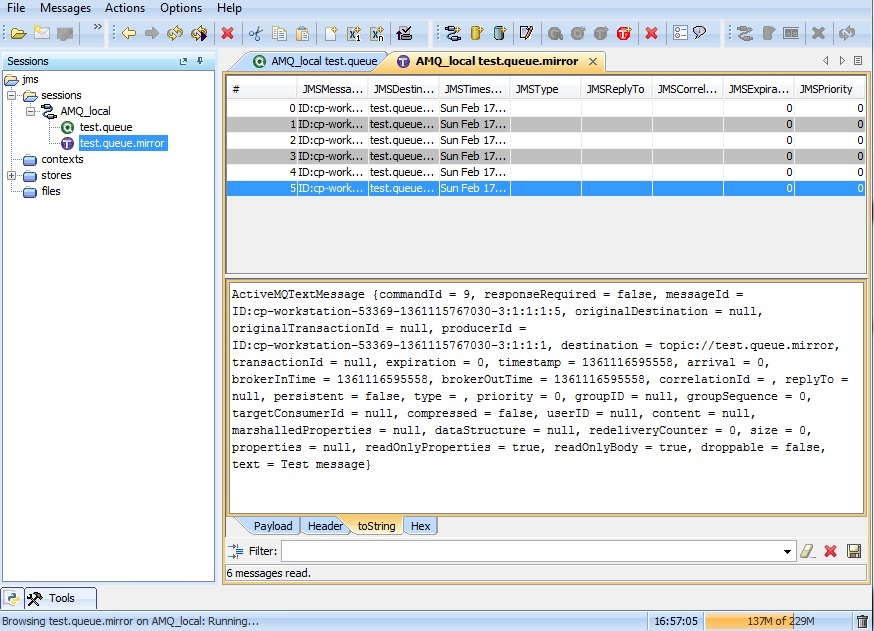Numbers in French are difficult.
As a native French speaker, I did not realized that at once. But when talking to foreign friends who were trying to learn French, I figured out how illogical and tricky is our way to numerate things.
Why do we say “four twenty eleven” for 91? Why 70 is said “sixty ten”? It can look quite weird…
This video from Numberphile (what a great website) is self-explanatory about how confusing French numbers are. It seems our weird way to count comes from ancient time when we used base 20.
Note that the way to count in Belgium or Switzerland seems to be far more logical since they get rid of the 70s and 90s with “septante” and “nonante” (vs “soixante-dix”=sixty-ten and “quatre-vingt-dix”=four-twenty-ten in France).
Even French are confused, especially when we need to write them down. It does not happen much, but when I do for writing checks, it is sometimes a bit painful. I often forget the rules and always go to this Wikipedia article. Should I put an “s”, should I put a dash…? I always need a refresh…
That is why I did this small application on Google app engine to help you writing French numbers. It is available in English and in French.
Update from June 9 2013
Following cyChop valid comment, I updated the webapp with a radio button to enable switching between the traditional and modern spelling of numbers (following the reform of 1990).